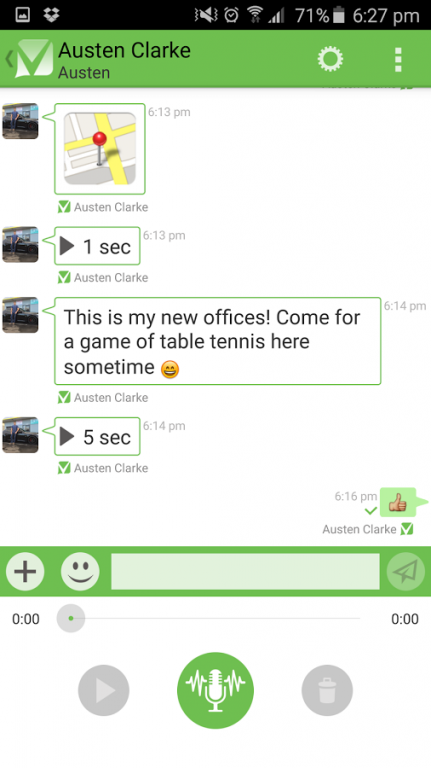Vmail - text & voice messenger 1.6
Free Version
Publisher Description
Vmail lets anyone, anywhere get fun convenient voice messages from you via text, email or vmail.
Your friends and family don’t even need to have Vmail installed to receive Vmail messages.
Vmail features:
• Quickly send a short voice message via SMS, email or to another Vmail app.
• Reach anyone. Friends and family don’t need to install the Vmail app themselves (unlike other voice apps).
• Send voice, text, photos and map locations.
• Use your existing address book.
• Send to single or multiple contacts easily.
• Free to download and use.
• Fast and easy to use.
• Send voice over Wifi and internet data, saving on cell phone bills. Works over WiFi, 3G, 4G, EDGE and other networks.
• Vmail keeps your communications secure with industry standard SSL encryption.
• Back-up your messages to Dropbox.
*Note - standard SMS network charges apply if sending via SMS
Before rating, help us make Vmail better by sending your feedback to support@vmailapp.com
What Vmail users say
“I so love Vmail. It is so easy to use when you are strapped for time.”
- Jaimee Falconer
“Love the fact that you can send a voice message to someone who doesn't have the app.”
- Grant Ormsby
About Vmail - text & voice messenger
Vmail - text & voice messenger is a free app for Android published in the Telephony list of apps, part of Communications.
The company that develops Vmail - text & voice messenger is Vmail Limited. The latest version released by its developer is 1.6. This app was rated by 1 users of our site and has an average rating of 3.0.
To install Vmail - text & voice messenger on your Android device, just click the green Continue To App button above to start the installation process. The app is listed on our website since 2015-07-11 and was downloaded 233 times. We have already checked if the download link is safe, however for your own protection we recommend that you scan the downloaded app with your antivirus. Your antivirus may detect the Vmail - text & voice messenger as malware as malware if the download link to com.vmailapp is broken.
How to install Vmail - text & voice messenger on your Android device:
- Click on the Continue To App button on our website. This will redirect you to Google Play.
- Once the Vmail - text & voice messenger is shown in the Google Play listing of your Android device, you can start its download and installation. Tap on the Install button located below the search bar and to the right of the app icon.
- A pop-up window with the permissions required by Vmail - text & voice messenger will be shown. Click on Accept to continue the process.
- Vmail - text & voice messenger will be downloaded onto your device, displaying a progress. Once the download completes, the installation will start and you'll get a notification after the installation is finished.